If you've got questions about making and creating a World, let me know!
Forum Thread: Got questions about Worlds?
- Hot
- Active
-
 Forum Thread:
Web Design Tutorials for Xara Web Designer 7 Premium - Introduction to Line Strokes Lesson 24
1
Replies
Forum Thread:
Web Design Tutorials for Xara Web Designer 7 Premium - Introduction to Line Strokes Lesson 24
1
Replies
4 yrs ago -
 Forum Thread:
How to Learn Shaolin Martial Arts the Proper Way
0
Replies
Forum Thread:
How to Learn Shaolin Martial Arts the Proper Way
0
Replies
4 yrs ago -
 Forum Thread:
How to Fine Someone on Tinder
0
Replies
Forum Thread:
How to Fine Someone on Tinder
0
Replies
4 yrs ago -
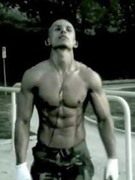 Forum Thread:
How to Bypass Ips
0
Replies
Forum Thread:
How to Bypass Ips
0
Replies
5 yrs ago -
 Forum Thread:
The Most Dangerous Types of Mold
0
Replies
Forum Thread:
The Most Dangerous Types of Mold
0
Replies
5 yrs ago -
 Forum Thread:
Tutorial Videos
0
Replies
Forum Thread:
Tutorial Videos
0
Replies
5 yrs ago -
 Forum Thread:
Bearing Stuck on Skateboard Trucks
1
Replies
Forum Thread:
Bearing Stuck on Skateboard Trucks
1
Replies
5 yrs ago -
 Forum Thread:
How to Play Jane's Addiction - Jane Says
0
Replies
Forum Thread:
How to Play Jane's Addiction - Jane Says
0
Replies
7 yrs ago -
 Forum Thread:
Kali Linux Is Not Progressing Further in Installation
0
Replies
Forum Thread:
Kali Linux Is Not Progressing Further in Installation
0
Replies
7 yrs ago -
 Forum Thread:
Where Can I Download a App for Wonderhowto for Android? Tom
1
Replies
Forum Thread:
Where Can I Download a App for Wonderhowto for Android? Tom
1
Replies
7 yrs ago -
 Forum Thread:
Pls, Some Help with Buying Waterproof Mirror TV in Russia!
0
Replies
Forum Thread:
Pls, Some Help with Buying Waterproof Mirror TV in Russia!
0
Replies
7 yrs ago -
 Forum Thread:
I Have a 92 Dodge Caravan That Is Losing Oil
0
Replies
Forum Thread:
I Have a 92 Dodge Caravan That Is Losing Oil
0
Replies
8 yrs ago -
 Forum Thread:
How to Improve Soccer Skills Quickly 2016
0
Replies
Forum Thread:
How to Improve Soccer Skills Quickly 2016
0
Replies
8 yrs ago -
 Forum Thread:
The Script Link for the Bejeweled Blitz Hack Is Dead.
1
Replies
Forum Thread:
The Script Link for the Bejeweled Blitz Hack Is Dead.
1
Replies
8 yrs ago -
 Forum Thread:
How Do You Enable Posts to Work?
2
Replies
Forum Thread:
How Do You Enable Posts to Work?
2
Replies
10 yrs ago -
 Forum Thread:
Bug Report/Feature Request for the New WonderHowTo Site
3
Replies
Forum Thread:
Bug Report/Feature Request for the New WonderHowTo Site
3
Replies
10 yrs ago -
 Forum Thread:
World Background
1
Replies
Forum Thread:
World Background
1
Replies
13 yrs ago -
 Forum Thread:
What improvements do you want to see on WonderHowTo?
17
Replies
Forum Thread:
What improvements do you want to see on WonderHowTo?
17
Replies
13 yrs ago -
 Forum Thread:
Nice to meet you!
0
Replies
Forum Thread:
Nice to meet you!
0
Replies
14 yrs ago
-
 News:
Things to Do on WonderHowTo (06/13 - 06/19)
News:
Things to Do on WonderHowTo (06/13 - 06/19)
-
 News:
Welcome to the WonderHowTo Network
News:
Welcome to the WonderHowTo Network
-
 How To:
Things to Do on WonderHowTo (12/14 - 12/20)
How To:
Things to Do on WonderHowTo (12/14 - 12/20)
-
 How To:
Things to Do on WonderHowTo (11/30 - 12/06)
How To:
Things to Do on WonderHowTo (11/30 - 12/06)
-
 How To:
Things to Do on WonderHowTo (11/23 - 11/29)
How To:
Things to Do on WonderHowTo (11/23 - 11/29)
-
 How To:
Write Articles or Ask Questions on WonderHowTo
How To:
Write Articles or Ask Questions on WonderHowTo
-
 2014's Hottest How-Tos:
Hacks, Mods, and...Veggies?
2014's Hottest How-Tos:
Hacks, Mods, and...Veggies?
-
 How To:
WonderHowTo Rules for Community Submissions
How To:
WonderHowTo Rules for Community Submissions
-
 News:
Things to Do on WonderHowTo (07/18 - 07/24)
News:
Things to Do on WonderHowTo (07/18 - 07/24)
-
 News:
Things to Do on WonderHowTo (07/11 - 07/17)
News:
Things to Do on WonderHowTo (07/11 - 07/17)
-
 News:
Things to Do on WonderHowTo (07/04 - 07/10)
News:
Things to Do on WonderHowTo (07/04 - 07/10)
-
 News:
Things to Do on WonderHowTo (06/27 - 07/03)
News:
Things to Do on WonderHowTo (06/27 - 07/03)
-
 News:
Things to Do on WonderHowTo (06/20 - 06/26)
News:
Things to Do on WonderHowTo (06/20 - 06/26)
-
 How To:
Things to Do on WonderHowTo (06/06 - 06/12)
How To:
Things to Do on WonderHowTo (06/06 - 06/12)
-
 How To:
Things to Do on WonderHowTo (05/30 - 06/05)
How To:
Things to Do on WonderHowTo (05/30 - 06/05)
-
 How To:
Things to Do on WonderHowTo (05/23 - 05/29)
How To:
Things to Do on WonderHowTo (05/23 - 05/29)
-
 How To:
Things to Do on WonderHowTo (05/16 - 05/22)
How To:
Things to Do on WonderHowTo (05/16 - 05/22)
-
 How To:
Things to Do on WonderHowTo (05/09 - 05/15)
How To:
Things to Do on WonderHowTo (05/09 - 05/15)
-
 How To:
Things to Do on WonderHowTo (05/02 - 05/08)
How To:
Things to Do on WonderHowTo (05/02 - 05/08)
-
 How To:
Things to Do on WonderHowTo (04/25 - 05/01)
How To:
Things to Do on WonderHowTo (04/25 - 05/01)

















10 Responses
how to delete a world? :)
If you would like to delete your World, send an email with your World's URL to contact at wonderhowto dot com. Be sure to send the email from the email address you signed up with when you created the World so that we can verify you as the World Admin.
When I add a link to a corkboard and I try to include an image in the message for the link, I get an error.
Also, when I add reply to a forum and I try to include an image in the message for the link, I get an error.
Should either of the above be working right now? If yes, then I will try and gather more details for you.
Yes, adding images using the button on the text area's tool-bar should always work. What method were you using to add the image when you got the error? Also, what was the error? What type/size is the image you're trying to add?
Vista, IE 8, Version: 8.0.6001.18904
Method: 1. go to corkboard for How to Sculpt Clay world, click on Link a resource
2. type in tags, title and paste in the link
3. type in some text "Greg Aronowitz's blog entry on his sculpting of the Guild character Vork's Unbreakable Bank."
4. move keyboard cursor to the beginning of line of text and click on the Add Image button. Browse to find image. Select Left position and click Upload.
5. click on Submit and in the top right corner appears a yellow box with the word Saving... in it. It stays there with the cursor as a rotating circle (which means busy in Vista.) It does not return from this state. I eventually give up waiting and close the tab.
The image is a jpeg, 300x140, 7.68KB. You can find some drafts in my profile's Drafts folder.
I did manage to do a reply in the Books world yesterday by using to Firefox. This previously did not work in IE. However, even though it worked with an image in Firefox, bolding did not.
Thank you for the detailed notes, Steven. They were very helpful.
We've pushed out an update that fixes the issue you had when uploading an image.
We've also fixed a bug we found with bolding (hopefully the one affecting you), however there is still a scenario where bolding, then unbolding, then re-bolding a block of text at the end of a paragraph will cause the cursor to jump to the beginning of the document. It has to do with IE's built-in normalization methods. We're building a fix to get around it, but I wanted to update you on the fixes we've already pushed out.
Keep the feedback coming!
Cheers,
Bryan Crow
Bryan, I just tried it again following the above steps exactly. Now it not longer freezes trying to save. Instead the yellow box with the word Saving... in it appears and quickly disappears and then I get the message:
Sorry, an error occurred while saving this resource.
I'm happy to find another way of posting this link but I'm also happy to continue being a guinea pig tester if you need it. I like wonderhowto Worlds and would like to reduce annoying glitches.
Hi Steven,
I've sent you a message about this. Seems to be something with that image that's causing that error. We need to take a look at the file to see what's causing it to fail.
Thanks again for all the beta testing :)
Bryan
Quick update: We've releases several bug fixes having to do with Internet Explorer, bold, and maintaining cursor selection when changing bold text.
We haven't found a way to replicate the problem you've been having when uploading that image yet. We're working on it though, so I'll keep you posted.
Thanks. Since you haven't been able to replicate it I tried the above exact same steps again and got the same negative results as in my last post above. Let me know if you want to cold case it - I know that sometimes things just have to be a mystery. Thanks for all the other fixes though.
Share Your Thoughts