WonderHowTo is always growing, and changing, and we're continually looking for better ways to serve your needs. What sort of features and improvements would you like to see on WonderHowTo? It can be something as simple as "I want easier ways to connect to Facebook" or more complicated, like "I want the profile page to look like THIS". We really value your feedback, and here's a great place to be heard!
Forum Thread: What improvements do you want to see on WonderHowTo?
- Hot
- Active
-
 Forum Thread:
Web Design Tutorials for Xara Web Designer 7 Premium - Introduction to Line Strokes Lesson 24
1
Replies
Forum Thread:
Web Design Tutorials for Xara Web Designer 7 Premium - Introduction to Line Strokes Lesson 24
1
Replies
3 yrs ago -
 Forum Thread:
How to Learn Shaolin Martial Arts the Proper Way
0
Replies
Forum Thread:
How to Learn Shaolin Martial Arts the Proper Way
0
Replies
3 yrs ago -
 Forum Thread:
How to Fine Someone on Tinder
0
Replies
Forum Thread:
How to Fine Someone on Tinder
0
Replies
3 yrs ago -
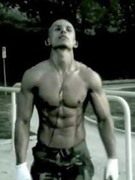 Forum Thread:
How to Bypass Ips
0
Replies
Forum Thread:
How to Bypass Ips
0
Replies
5 yrs ago -
 Forum Thread:
The Most Dangerous Types of Mold
0
Replies
Forum Thread:
The Most Dangerous Types of Mold
0
Replies
5 yrs ago -
 Forum Thread:
Tutorial Videos
0
Replies
Forum Thread:
Tutorial Videos
0
Replies
5 yrs ago -
 Forum Thread:
Bearing Stuck on Skateboard Trucks
1
Replies
Forum Thread:
Bearing Stuck on Skateboard Trucks
1
Replies
5 yrs ago -
 Forum Thread:
How to Play Jane's Addiction - Jane Says
0
Replies
Forum Thread:
How to Play Jane's Addiction - Jane Says
0
Replies
6 yrs ago -
 Forum Thread:
Kali Linux Is Not Progressing Further in Installation
0
Replies
Forum Thread:
Kali Linux Is Not Progressing Further in Installation
0
Replies
6 yrs ago -
 Forum Thread:
Where Can I Download a App for Wonderhowto for Android? Tom
1
Replies
Forum Thread:
Where Can I Download a App for Wonderhowto for Android? Tom
1
Replies
7 yrs ago -
 Forum Thread:
Pls, Some Help with Buying Waterproof Mirror TV in Russia!
0
Replies
Forum Thread:
Pls, Some Help with Buying Waterproof Mirror TV in Russia!
0
Replies
7 yrs ago -
 Forum Thread:
I Have a 92 Dodge Caravan That Is Losing Oil
0
Replies
Forum Thread:
I Have a 92 Dodge Caravan That Is Losing Oil
0
Replies
7 yrs ago -
 Forum Thread:
How to Improve Soccer Skills Quickly 2016
0
Replies
Forum Thread:
How to Improve Soccer Skills Quickly 2016
0
Replies
7 yrs ago -
 Forum Thread:
The Script Link for the Bejeweled Blitz Hack Is Dead.
1
Replies
Forum Thread:
The Script Link for the Bejeweled Blitz Hack Is Dead.
1
Replies
7 yrs ago -
 Forum Thread:
How Do You Enable Posts to Work?
2
Replies
Forum Thread:
How Do You Enable Posts to Work?
2
Replies
9 yrs ago -
 Forum Thread:
Bug Report/Feature Request for the New WonderHowTo Site
3
Replies
Forum Thread:
Bug Report/Feature Request for the New WonderHowTo Site
3
Replies
10 yrs ago -
 Forum Thread:
Got questions about Worlds?
10
Replies
Forum Thread:
Got questions about Worlds?
10
Replies
10 yrs ago -
 Forum Thread:
World Background
1
Replies
Forum Thread:
World Background
1
Replies
13 yrs ago -
 Forum Thread:
Nice to meet you!
0
Replies
Forum Thread:
Nice to meet you!
0
Replies
13 yrs ago
-
 How To:
Write Articles or Ask Questions on WonderHowTo
How To:
Write Articles or Ask Questions on WonderHowTo
-
 News:
Welcome to the WonderHowTo Network
News:
Welcome to the WonderHowTo Network
-
 2014's Hottest How-Tos:
Hacks, Mods, and...Veggies?
2014's Hottest How-Tos:
Hacks, Mods, and...Veggies?
-
 How To:
WonderHowTo Rules for Community Submissions
How To:
WonderHowTo Rules for Community Submissions
-
 News:
Things to Do on WonderHowTo (07/18 - 07/24)
News:
Things to Do on WonderHowTo (07/18 - 07/24)
-
 News:
Things to Do on WonderHowTo (07/11 - 07/17)
News:
Things to Do on WonderHowTo (07/11 - 07/17)
-
 News:
Things to Do on WonderHowTo (07/04 - 07/10)
News:
Things to Do on WonderHowTo (07/04 - 07/10)
-
 News:
Things to Do on WonderHowTo (06/27 - 07/03)
News:
Things to Do on WonderHowTo (06/27 - 07/03)
-
 News:
Things to Do on WonderHowTo (06/20 - 06/26)
News:
Things to Do on WonderHowTo (06/20 - 06/26)
-
 News:
Things to Do on WonderHowTo (06/13 - 06/19)
News:
Things to Do on WonderHowTo (06/13 - 06/19)
-
 How To:
Things to Do on WonderHowTo (06/06 - 06/12)
How To:
Things to Do on WonderHowTo (06/06 - 06/12)
-
 How To:
Things to Do on WonderHowTo (05/30 - 06/05)
How To:
Things to Do on WonderHowTo (05/30 - 06/05)
-
 How To:
Things to Do on WonderHowTo (05/23 - 05/29)
How To:
Things to Do on WonderHowTo (05/23 - 05/29)
-
 How To:
Things to Do on WonderHowTo (05/16 - 05/22)
How To:
Things to Do on WonderHowTo (05/16 - 05/22)
-
 How To:
Things to Do on WonderHowTo (05/09 - 05/15)
How To:
Things to Do on WonderHowTo (05/09 - 05/15)
-
 How To:
Things to Do on WonderHowTo (05/02 - 05/08)
How To:
Things to Do on WonderHowTo (05/02 - 05/08)
-
 How To:
Things to Do on WonderHowTo (04/25 - 05/01)
How To:
Things to Do on WonderHowTo (04/25 - 05/01)
-
 How To:
Things to Do on WonderHowTo (04/18 - 04/24)
How To:
Things to Do on WonderHowTo (04/18 - 04/24)
-
 How To:
Things to Do on WonderHowTo (04/11 - 04/17)
How To:
Things to Do on WonderHowTo (04/11 - 04/17)
-
 How To:
Things to Do on WonderHowTo (04/04 - 04/10)
How To:
Things to Do on WonderHowTo (04/04 - 04/10)

















17 Responses
New here so haven't had a chance to do much yet. Really loving it so far! A couple things I would love to see though: table capabilities in the editor (or table format to stick when pasted), and alignment capabilities on images. Now that I think about it, when I pasted text that was bold, it lost the setting and I had to go through and redo bold using the editor's bold.
Hi Prismistic,
Thank you for your feedback. Can you send me the URL where you copied content from? It will help our developers determine why the bold formatting was removed from your text after you pasted it (typically this shouldn't happen).
Brian, I don't know if Prismistic used the same source but I have problems with bold text if I paste from WordPad under Windows Vista. If I open the same plain text file in Notepad and paste from Notepad instead then I don't have any problem. But the problem occurs when I do the bolding from the wonderhowto editor. It bolds from the start of where I'm trying to bold from up to the end of the paragraph. If I then unbold it and then try bolding again, it works. I suspect a paragraph termination issue as the cause.
Thank you Steven, this is very helpful. We'll keep everyone updated in this thread.
Hi! It wasn't from a URL. It was from both MS One Note and Word. When it didn't work from One Note, I tried Word the next time and the same thing happened. I know in other online editors I've used, there is a special paste option for Word. I'm not a programmer so I'm not sure what happens between Word and most WYSIWYG editors except that all the formatting gets butchered unless there is a special paste mode for it. In some, Word seems to put a bunch of code into the post too. I didn't find the latter happening here but maybe it gets converted to plain text so is why formatting like bold gets stripped out?
Thank you for the detailed response, Prismistic. We've done a lot of work to handle pasting from Word as seamlessly as possible without requiring a special button, but it seems we've missed something with some bold text. Could you tell me which version of Word you're using to help our developers reproduce the problem? We do strip tables out by design right now, but we'll consider adding support in the future if it's a popular request.
I've posted two blog posts with pics and feel like it's Christmas with the left, center, and right align! You're quick!!
I have Word 2007. Something I tried last night... I saved the file in Word to .rtf and when I pasted the text into the blog post, it maintained the bold formatting. It's an extra step but works fine for now. It's better than having to re-bold a dozen individual words.
I'll try to play with some other options instead of tables. Probably won't be enough people with a use for them for a while yet.
Thanks!
Michele
I wish I could take credit for that speedy turn around, but as it happens we've had the left/right/center option for several months :).
Copy / Pasting Bold Text From Word
We haven't been able to get this to break in our testing. The next time you run into issues pasting from Word, if you could save the Word file and email it to contact at wonderhowto dot com, we'd be able to figure out what specific piece is throwing us through a loop.
Copy / Pasting Bold Text From Word Pad
Sadly after investigating, I'm going to have to give you a technical answer (or excuse as it were). It turns out that Word Pad doesn't include an HTML version of the text in the copy/paste data it stores in your computer's clipboard. As such, no web-browser based text editor will be able to retain the rich formatting of text pasted from Word Pad. Word Pad does however retain formatting when copy/pasting to Word which in turn will let you copy the full HTML formatting. It's an extra step, but better than nothing.
Copy / Pasting Bold Text From One Note
We're looking into this right now. I'll keep you posted.
I swear the right and left alignment weren't there on my first pic post. It kept centering and messing with my text and I went back into the picture several times to see if I was missing something. Apparently I must have been staring right at it! LOL.
I wonder if the bold format was getting stripped because the bold words were within a table. Maybe it stripped all the formatting along with stripping the table. Let me try without the table on my next post and I will let you know.
You would think One Note's editing features would be like Word since they are both a MS product and part of Office. I never used it before this past summer. Turns out it is really cool for certain types of projects and is perfect for managing the type of worlds I decided to create.
Quick update on One Note. It turns out they do include formatting data in the clipboard, but it doesn't follow universal standards for bold/italics/underlined text. It's even different from Word for some reason (probably built by an entirely different team at Microsoft). The good news is we can detect these scenarios and convert them to retain the formatting. We'll be working to build this into a patch to add support. Thanks again for bringing this to our attention.
Back to your question about Word & bold in tables. We tried it several ways (entire cell bold, partial cell bold, bold spanning multiple cells, etc) without being able to get the bold formatting to be stripped out. I'm sure there is a very specific scenario where it ends up causing issues. We just haven't been able to find it yet.
Bryan, Regarding the Copy/Pasting Bold Test from WordPad, go back and read my Jan 5 post above again. The problem occurred when bolding and unbolding text using wonderhowto.com's features. It only occurred if the text was originally pasted from WordPad. But now I can't reproduce it anymore! Maybe you've done something since November when I was first starting out. I'll try again when I write another blog for real.
But, in trying to reproduce it I found another one. I created a blog entry in my Books world. I typed in a few words. I highlighted some text near the beginning of the sentence using the mouse and clicked the B button to bold it. I then did it again to some text near, pressing B to bold it and then pressed B again to unbold it. But doing that, unbolding the second piece of text unbolded the first one too! Actually, I just did it again right here right now.
Thanks for the detailed notes, Steven. We're investigating the issue. If you get the chance, could you tell me what web browser and version you're using?
Internet Explorer 8, Version: 8.0.6001.18904
Thanks for looking into this Bryan. Great website you've built here.
I didn't try pasting from a table again because bold was only one issue. When it stripped the table format, the cells in the second column were getting wrapped down to the next line. So this:
Type: Fiction and poetry
Deadline: January 15, 2011
Was being turned into this:
Type:
Fiction and poetry
Deadline:
January 15, 2011
So I created a template in One Note with all the highlighted headings for the text to be typed right next to them instead of tabbing over to the next cell to fill in the info. The bad news is that the bold was still removed. The good news is that it did not wrap text to the next line that shouldn't have been. Course the table was better because the text was lined up nicer for the second column. Now it has a more staggered appearance unless I want to fiddle faddle with tabbing everything. Problem with tabbing in One Note is that it appears to automatically create something that resembles tables.
Anyways, I pasted it from One Note to Word and the bold was still there. So I pasted it from Word to Wonderhowto and the bold was still there again! The lines were properly maintained as well.
We're working on support for maintaining the text formatting from One Note copy/pastes. I'll keep you posted once we've released a patch.
i would like to say thank you for a great site and i plan to make a world for arabs cinematography so it will be great if this site supporting text and Arabic language .
Thank you for the suggestion.
Share Your Thoughts