Okay, so you've decided to take the plunge, and participate in our Love. Earn program with a how-to article. But, for whatever reason, your article keeps getting rejected by WonderHowTo, and you're wondering, well, where's the love?
We've decided to provide you with a few guidelines to writing great how-to articles.
How to Write a Great Article for WonderHowTo
Step 1: Ask Yourself, What Am I an Expert On?
You're here at WonderHowTo because you're a passionate person, whether your passion is card games, knitting, or video games. Figure out what you're most knowledgeable about, and start writing about that topic.
Step 2: Ask Yourself, Is What I'm Writing Really a How-To?
Does your article actually instruct? One of the biggest reasons we reject articles is because they do not fit within WonderHowTo's definitionjavascript://%20Post of "how-to". Here are some types of articles we will reject:
- If your article is about apple pies, but not about how to make apple pies, then it does not qualify for Love. Earn.
- If your article is thinly-disguised advertising for your website, then it does not belong on WonderHowTo.
- If your article is designed to promote your pet cause, but not designed to instruct, then it will be rejected.
Plagiarism
Plagiarism will result in automatic rejection of your article. If we determine that your article has been copied and pasted from another source, we will permanently reject your article. Multiple instances of plagiarism will lead to your WonderHowTo account being deleted.
If you wrote an article on your own website, and can prove you are the author of the original text, then we will allow your article to stand. However, we will ask that you write an introductory paragraph to differentiate your WonderHowTo article from your original article. Doing this will make your article much easier to find.
Step 3: Use an Accurate Headline.
Make sure your headline is accurate and specific. Remember, we add "How To" to each headline, so think of a headline that will make sense with those words. The more specific a headline is, the easier it will be for readers to find what they're looking for.
Examples
- Instead of "How To Bake A Cake", use "How To Bake A German Chocolate Cake With Buttercream Frosting".
- Instead of "How To Use Windows 7", use "How To Set Up And Install Windows 7 On Your Computer".
Step 4: Use the Formatting Toolbar to Make Your Article REALLY Pop.
Notice something about this article? It's got headlines, and it's broken down into steps, with bullet points to illustrate certain ideas. You can do the same thing with your own articles, by clicking on the appropriate icon in the black toolbar at the top. Many of our users don't take full advantage of the toolbar. Here's what you can do with the formatting toolbar (in order from left to right):
- Add steps.
- Add headlines to separate out sections.
- Add warnings to caution your readers about dangers they may not have thought about.
- Add tips that may be helpful to your readers.
- Add bullet points, numbers, or letters to illustrate points.
- Add links to relevant material, such as books or websites that may be useful for further reading. DO NOT ADD: self-links or referral links. Your article will be rejected if such links are added.
- Use the icons to bold, italicize, or underline words or phrases to emphasize points you want to make.
- Add pictures. You can upload pictures from your computer, or search on Flickr for a Creative Commons licensed picture to illustrate your point. You must have permission for any image you post. This picture below is an example.

- Add videos. If you have an instructional video that would complement your article, go ahead and embed your video - from YouTube, Vimeo, MetaCafe, or WonderHowTo.
- Create a gallery of pictures. One great example is this article on Installing No-Frills Drip Irrigation. You can see how Walter laid out his drip irrigation, step-by-step in a few pictures, with captions.
- A great example of effective use of the formatting article is this one on How To Eat Fire - (And Look Damn Good Doin' It).
Step 5: Write Precisely, Concisely & Clearly.
Cut out the noise words. Instead of "I think you should start by doing x", write, "Do x." Avoid phrases like, "Next, you will..." If you have to do that, write out everything first, and then go back and edit out those types of phrases from your article. You'll find that your article reads much more cleanly. Noise words and phrases make you sound less confident in your own work.
Step 6: Avoid Slang.
Although we welcome readers and contributors from all over the world, many contributors do not speak or write English as a first language. Sometimes this leads to peculiar phrases that may not be familiar to the majority of your readers. Make sure that your writing is accessible to everyone.
Step 7: Write as if Your Audience Is Unfamiliar with Your Topic.
You may be the best at Starcraft 2, but that doesn't mean that people will know what you're talking about when you go on and on about achievements and Zergs. Assume that your reader really wants to know the basics before delving into your topic. Ask yourself - if I just came to this topic out of the blue, what would I really need to know?
Step 8: Be Detailed.
Although the minimum requirement for a how-to article to be published is 250 words - often, our best and most-read articles are ones that go beyond the minimum. They're written by very passionate people like you, who want you to know everything they know about their areas of expertise. Some great examples include:
Step 9: Edit for Clarity, Grammar, Spelling, and Punctuation.
If no one can understand your article, no one is going to want to read it, share it with their friends, or write about it on their blogs. Take care to make sure that your writing reads like standard American English. Read it out loud to yourself, or to a friend. Does it flow? Does it sound like normal speech? Check your spelling and punctuation. Are your apostrophes in the right place? Is everything spaced properly? We will do some minor editing to help your article, but ultimately, you're the one in charge of your article. If your article is riddled with spelling and grammatical errors, we cannot accept your article. If your article is muddled and unclear in its concepts, it may be time for a re-write.
Hopefully these tips have helped you out! Let us know if you have any questions.
Just updated your iPhone? You'll find new Apple Intelligence capabilities, sudoku puzzles, Camera Control enhancements, volume control limits, layered Voice Memo recordings, and other useful features. Find out what's new and changed on your iPhone with the iOS 18.2 update.















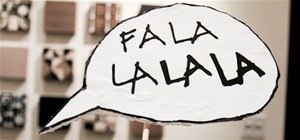















Be the First to Comment
Share Your Thoughts