This past year was a big one for WonderHowTo. Our biggest yet. In 2014 our writers, curators, and community members helped over 100 million people learn over 270 million new things. That's 40% more people than the total number of students enrolled in every single school from elementary through college across the entire United States. That's pretty awesome. I couldn't be more proud of our entire team, and of course you, the community members who've helped us grow to this point.
2015 is going to be even bigger. We've been cooking up some really exciting new surprises for you! So, as we welcome in the new year, I thought it would be appropriate to take a look back at the 10 most popular how-tos of 2014.
#10. How to Root Any Samsung Galaxy S4 in One Click
Rooting is the best way to get total control over an Android phone or tablet, and the easier it is to do, the more people are willing to do it. When Towelroot came out earlier this year, it was as easy as sideloading the app and tapping one button to gain root access. While some Android devices have since been patched to block it, it may still work for yours. See the full guide here.
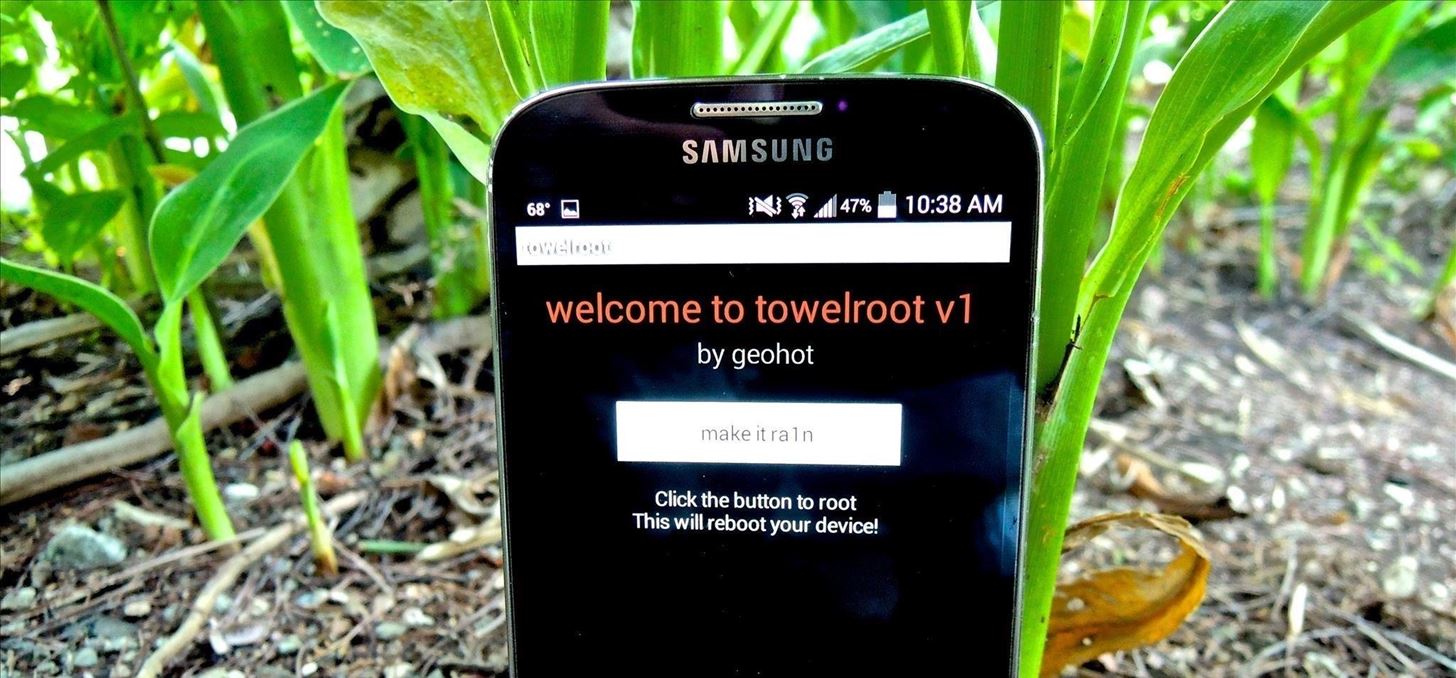
#9. How to Convert a Micro SIM Card to Fit the Nano Slot on Your HTC One M8
A lot of new smartphones are using the smaller nano-SIM cards, including the HTC One M8, Sony Xperia Z3, and the iPhone 5 and higher. So, when you upgrade, if you want to keep your older micro-SIM card, you've gotta pull out the scissors for some precision cutting. To make things easier, we have a template! See the full guide here.

#8. Which iPhone 6 Size Is Best for You? Use Our Printable Cutouts to Find Out
The new iPhones this year were much welcomed because of their increased screen size. However, the iPhone 6 Plus was a giant leap in size, and owners of older iPhones ready to upgrade (including myself) wanted to know if it was too big, since there were no display units in stores. Enter these easy printable cutouts. They weren't precise, since every printer/computer is different, but it was good enough to help people figure out which model to preorder. See the full guide here.

#7. This "Search by Photo" App for iPhone Blows Google Goggles Out of the Water
When you don't know the name of something you're looking at, turn to Google Goggles. However, on an iPhone, Google Goggles isn't necessarily awesome at figuring out what you're taking a picture of. An app that gives back more accurate search results for photos on iOS is CamFind, which can do way more than just search by image. See the full guide here.

#6. How to Download & Play Nintendo DS Games on Your iPad or iPhone—No Jailbreak Required
Android has a ton of game emulators available on Google Play that will let you play old-school games on your smartphone, but Apple doesn't allow any in the iOS App Store. Lucky for you there's a trick for installing apps from outside of the App Store without jailbreaking, and some emulator developers have made it super easy to relive your old Nintendo days. In this case, that would be Nintendo DS games. See the full guide here.

#5. How to Hack Wi-Fi: Cracking WPA2-PSK Passwords Using Aircrack-Ng
Null Byte has a series on Wi-Fi hacking to teach new hackers in the IT security industry the tricks of defeating Wi-Fi passwords, and one of these easiest ways to do that for AES-encrypted WPA2-PSK passwords (the most common type for Wi-Fi networks) is by using Aircrack-ng (though a faster way would be to use coWPAtty). See the full guide here.

#4. How to Remove Recent Contacts from the iPhone's App Switcher in iOS 8
Anytime that Apple gives us a new iOS version, there's a new privacy-related issue to address. When iOS 8 dropped, the main issue everyone was having was the addition of "Recent Contacts" in the app switcher, which could potentially show anyone who glances at your iPhone who you contact the most. Luckily, it's easy to disable. See the full guide here.

#3. How to Passcode Lock Your Photos & Messages Apps in iOS 8
There was a rumor spreading around when iOS 8 came out that Apple included a built-in way to passcode-protect the Photos and Messages apps. While it wasn't true, there are a few ways to do it on your own; one being to use alternative apps and the other some Guided Access trickery. See the full guide here.
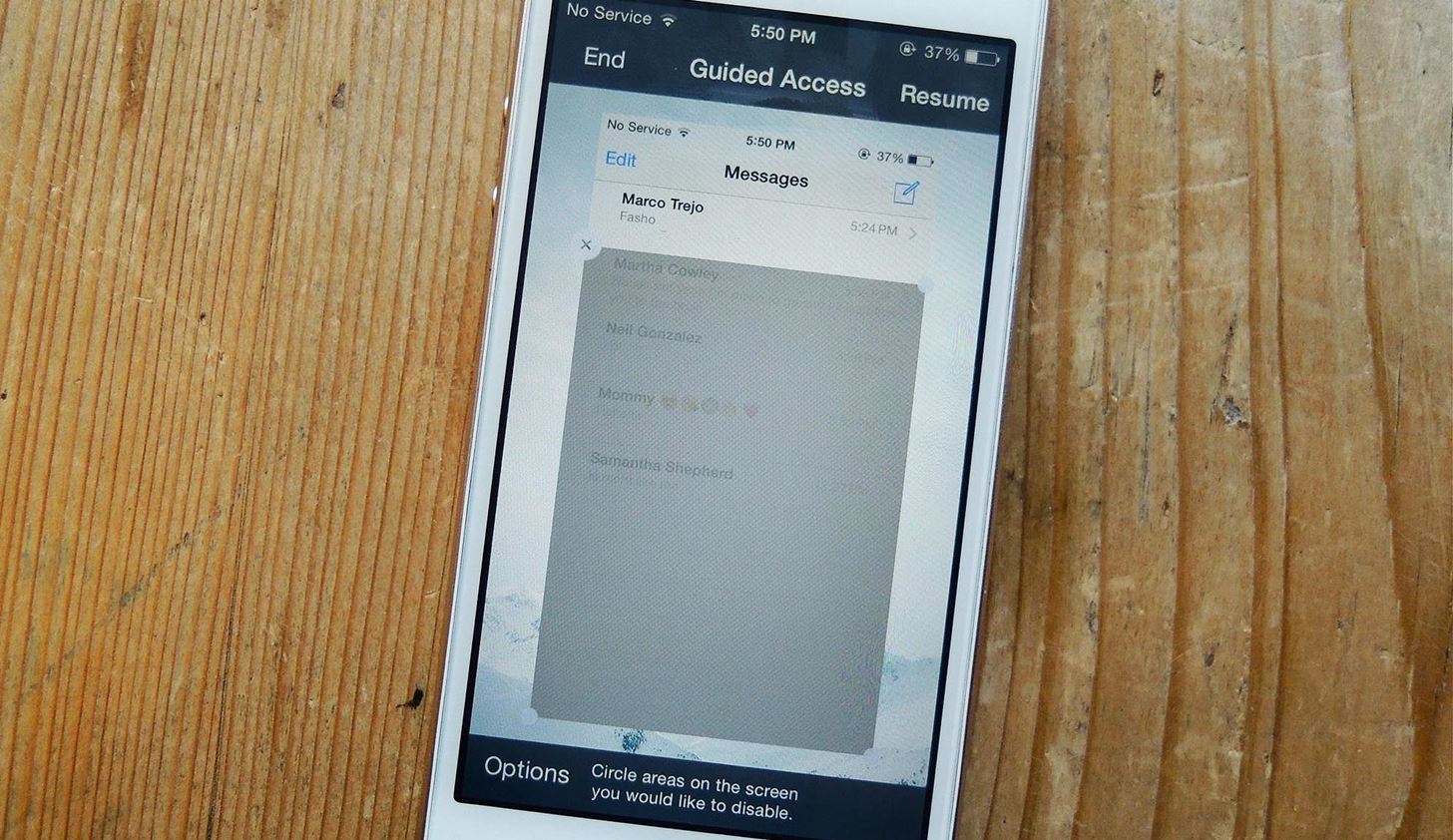
#2. The Ultimate Guide to Freeing Up Space on Your iPhone in iOS 7
The internal space on your iPhone can fill up super fast when you have a lot of music, movies, and photos. If you want to keep all of that in place, you've got to figure out what else to delete, and there are many culprits—unused apps, CrashReporter logs, voicemails, Safari history and cache, messages, documents and data, and the notorious "other" stuff. When the iOS 8 update was finally released, the biggest issue was its download size, which varied from device to device, so some major iOS 7 tidying was in order. See the full guide here.
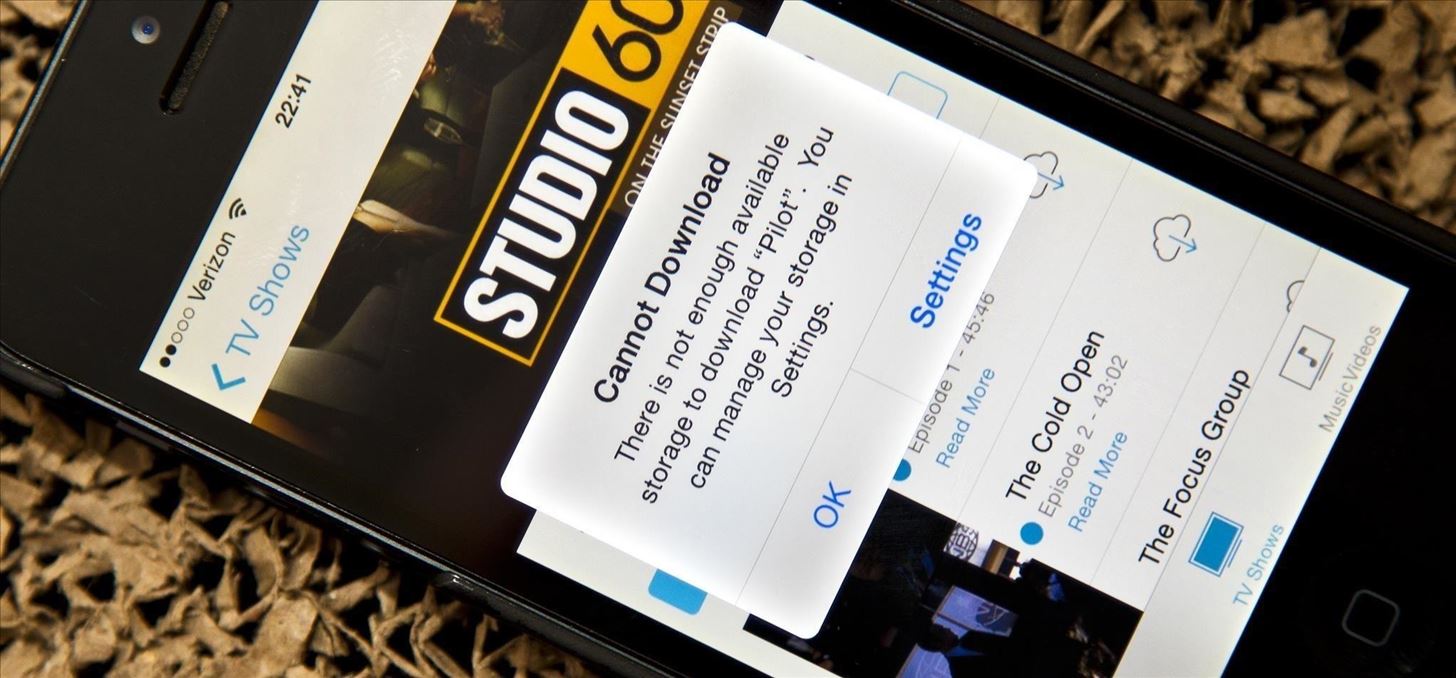
#1. 10 Vegetables & Herbs You Can Eat Once & Regrow Forever
As a blow out surprise to us, the most popular tutorial of 2014 details a trick that anyone with a green thumb has known for years (with the rest of the world only just discovering). Some vegetables and herbs can be grown from scraps, including garlic, basil, romaine lettuce, onions, and cilantro. Best of all, you can do it right in your kitchen! Not only is it convenient to have your own mini-garden at home, it's way cheaper to buy a veggie or herb once and regrow it forever. Imagine those savings! See the full guide here.

One More Thing...
We're hiring. If you're resourceful, passionate about problem solving, research, writing, marketing, and helping others learn new things, and you'd like to be a part of what we're doing in the coming year, shoot me an email and tell me how you would help WonderHowTo grow in 2015. Your first test is to find my email address.
Happy New Year!
Just updated your iPhone? You'll find new emoji, enhanced security, podcast transcripts, Apple Cash virtual numbers, and other useful features. There are even new additions hidden within Safari. Find out what's new and changed on your iPhone with the iOS 17.4 update.









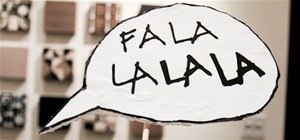





















Be the First to Comment
Share Your Thoughts